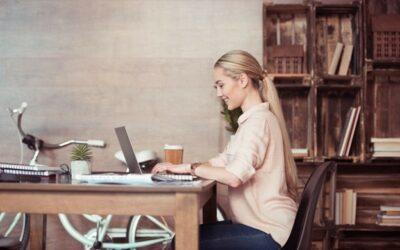
3 Tips for Working From Home More Ergonomically
- posted: Oct. 24, 2022
What Is Ergonomics?
Ergonomics studies people’s physical efficiency in their working environments. Doctors and chiropractic experts look at a few factors when considering the ergonomics of an office or home workspace, including neck position, overall posture, equipment placements, and more.
If you’re concerned about working from home more ergonomically, pay attention to the following:
- Sitting position
- Shoulder and head position
- Keyboard and mouse placement
- Computer screen placement
- Chair height
- And more
How Does the Way I Set Up My Office or Workspace Affect My Spinal Health?
Why does your home workspace setup matter for the health of your spine and muscles? Equipment placement in a home office becomes an issue because of the time one may spend in the same position during working hours.
For example, a lower monitor placement makes a person need to look down and tuck their chin, which irritates the trapezius muscle. This sitting position keeps that muscle stretched continuously throughout the day, often resulting in muscle strain and knots by evening. Over time, it can contribute to the development of tech neck.
To avoid stressing the trapezius and other muscles in the neck and shoulders, place your monitor about five degrees up from eye level. In addition to screen placement, the keyboard and mouse must be at a comfortable height. For those working with laptops, correcting these issues could mean getting an external monitor or an external keyboard and mouse setup so you can place these items in positions that won’t stretch or tighten the trapezius and other muscles.
How Can I Prevent Back Pain While Working From Home?
While it’s important to eat well, sleep well, and stay hydrated, the most effective way to prevent back pain while working from home involves setting up your work environment for ergonomic use.
Place your monitor five degrees up, at, or above eye level, and make sure your keyboard and mouse sit low and within arm’s length. Keeping your mouse and keyboard low and close helps relax your arms, shoulders, and neck. You should never place your computer peripherals in a way that forces you to reach for them continuously.
Sit with your posterior all the way against the back of your office chair with your feet flat against the floor. Make sure your chair height keeps you looking slightly up at your screen without needing to reach for your keyboard or lean forward. In addition to office ergonomics, movement plays a vital role in pain relief and prevention. A standing desk can help you change positions periodically and incorporate movement into your workspace.
What’s the Appropriate Height for My Desk?
The proper height for your desk varies depending on chair height and other factors. Ideally, place your desk and adjust your office chair so your elbows are not on the desktop, which forces your shoulders up. Your office chair should allow your arms to rest comfortably in a neutral position while using the keyboard without reaching forward or pressing your upper arms and shoulders up.
How Should I Sit When Working From Home?
While tempting, sitting on a couch or in a recliner can contribute to poor posture. To stay comfortable and healthy during home office work, set up an ergonomic office space and consider an ergonomic chair. Avoid using furniture designed for other purposes for your office space. For example, a folding or dining chair doesn’t offer built-in lumbar support. In a pinch, you can use a rolled-up towel to provide back support and keep you in the right position in different chairs, but an excellent adjustable chair with lumbar support can make all the difference.
How Should I Use My Office Chair?
As we mentioned, keeping your chair elevated and your desk low can reduce stress on the neck and shoulders. Play with the height of your chair until you can sit all the way back in your chair comfortably, keep your feet on the floor, and reach your keyboard without leaning on your elbows.
Is It Better To Use an Office Chair Than a Standing Adjustable Desk?
Sitting and standing desks provide unique benefits when working at home. Having both allows you to adjust your position more frequently and get on or off your feet as necessary while promoting continued good posture. By taking breaks and changing desk positions, you put less wear on your back muscles, reduce eye fatigue, and keep blood moving throughout your body.
How Does Working From Home Affect Posture?
Environmental health plays a role in your physical health. For those without ergonomic working environments, working from home means sitting in the wrong chair at the kitchen table or even lying or sitting up in bed.
What’s the 20/20/20 Rule?
Working from home more ergonomically also involves reducing the stress that computer equipment can place on the eye. The 20/20/20 rule asks you to look at an object 20 feet away for 20 seconds every 20 minutes you look at your screen.
Is It Bad for Your Spine and Musculoskeletal System To Work From Your Bed?
Working from bed rolls your shoulders forward and keeps you from engaging your core and other supportive muscle structures. Over time, these muscles weaken, causing pain, discomfort, and even mobility issues.
Is It Bad for Your Spine and Musculoskeletal System To Work From the Couch?
Working from the couch often has the same effects that working from a bed may have. Poor posture over prolonged periods weakens muscles and promotes muscle pain.
Does Working on a Laptop Cause Shoulder Pain?
Laptops don’t have external screens or keyboards that allow for adjustment. A flat keyboard contributes to carpal tunnel syndrome, and looking down at a laptop screen strains the neck and shoulders. To work safely from a laptop, grab an ergonomic keyboard with a wrist rest and add a second monitor at eye height.
How Can I Set Up an Ergonomic Workspace at Home?
Adjust Your Computer Screen
Make sure your desktop or laptop screen is at eye level.
Use a Laptop Stand
Add an external laptop stand or a secondary monitor for adjustable screen height.
Get a Standing Desk To Help With Shoulder Pain
Avoid working from a table. Get a good desk and a standing desk to allow you to switch positions and keep moving throughout the day to prevent your joints from locking up.
Contact Smerglia Chiropractic Today
If working from home more ergonomically is important to you, learn more about occupational safety and workstation setup by talking to our team at Smerglia Chiropractic. Call us at 330-928-2000 to schedule a visit.
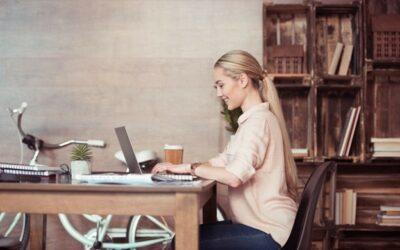
3 Tips for Working From Home More Ergonomically
- posted: Oct. 24, 2022
What Is Ergonomics?
Ergonomics studies people’s physical efficiency in their working environments. Doctors and chiropractic experts look at a few factors when considering the ergonomics of an office or home workspace, including neck position, overall posture, equipment placements, and more.
If you’re concerned about working from home more ergonomically, pay attention to the following:
- Sitting position
- Shoulder and head position
- Keyboard and mouse placement
- Computer screen placement
- Chair height
- And more
How Does the Way I Set Up My Office or Workspace Affect My Spinal Health?
Why does your home workspace setup matter for the health of your spine and muscles? Equipment placement in a home office becomes an issue because of the time one may spend in the same position during working hours.
For example, a lower monitor placement makes a person need to look down and tuck their chin, which irritates the trapezius muscle. This sitting position keeps that muscle stretched continuously throughout the day, often resulting in muscle strain and knots by evening. Over time, it can contribute to the development of tech neck.
To avoid stressing the trapezius and other muscles in the neck and shoulders, place your monitor about five degrees up from eye level. In addition to screen placement, the keyboard and mouse must be at a comfortable height. For those working with laptops, correcting these issues could mean getting an external monitor or an external keyboard and mouse setup so you can place these items in positions that won’t stretch or tighten the trapezius and other muscles.
How Can I Prevent Back Pain While Working From Home?
While it’s important to eat well, sleep well, and stay hydrated, the most effective way to prevent back pain while working from home involves setting up your work environment for ergonomic use.
Place your monitor five degrees up, at, or above eye level, and make sure your keyboard and mouse sit low and within arm’s length. Keeping your mouse and keyboard low and close helps relax your arms, shoulders, and neck. You should never place your computer peripherals in a way that forces you to reach for them continuously.
Sit with your posterior all the way against the back of your office chair with your feet flat against the floor. Make sure your chair height keeps you looking slightly up at your screen without needing to reach for your keyboard or lean forward. In addition to office ergonomics, movement plays a vital role in pain relief and prevention. A standing desk can help you change positions periodically and incorporate movement into your workspace.
What’s the Appropriate Height for My Desk?
The proper height for your desk varies depending on chair height and other factors. Ideally, place your desk and adjust your office chair so your elbows are not on the desktop, which forces your shoulders up. Your office chair should allow your arms to rest comfortably in a neutral position while using the keyboard without reaching forward or pressing your upper arms and shoulders up.
How Should I Sit When Working From Home?
While tempting, sitting on a couch or in a recliner can contribute to poor posture. To stay comfortable and healthy during home office work, set up an ergonomic office space and consider an ergonomic chair. Avoid using furniture designed for other purposes for your office space. For example, a folding or dining chair doesn’t offer built-in lumbar support. In a pinch, you can use a rolled-up towel to provide back support and keep you in the right position in different chairs, but an excellent adjustable chair with lumbar support can make all the difference.
How Should I Use My Office Chair?
As we mentioned, keeping your chair elevated and your desk low can reduce stress on the neck and shoulders. Play with the height of your chair until you can sit all the way back in your chair comfortably, keep your feet on the floor, and reach your keyboard without leaning on your elbows.
Is It Better To Use an Office Chair Than a Standing Adjustable Desk?
Sitting and standing desks provide unique benefits when working at home. Having both allows you to adjust your position more frequently and get on or off your feet as necessary while promoting continued good posture. By taking breaks and changing desk positions, you put less wear on your back muscles, reduce eye fatigue, and keep blood moving throughout your body.
How Does Working From Home Affect Posture?
Environmental health plays a role in your physical health. For those without ergonomic working environments, working from home means sitting in the wrong chair at the kitchen table or even lying or sitting up in bed.
What’s the 20/20/20 Rule?
Working from home more ergonomically also involves reducing the stress that computer equipment can place on the eye. The 20/20/20 rule asks you to look at an object 20 feet away for 20 seconds every 20 minutes you look at your screen.
Is It Bad for Your Spine and Musculoskeletal System To Work From Your Bed?
Working from bed rolls your shoulders forward and keeps you from engaging your core and other supportive muscle structures. Over time, these muscles weaken, causing pain, discomfort, and even mobility issues.
Is It Bad for Your Spine and Musculoskeletal System To Work From the Couch?
Working from the couch often has the same effects that working from a bed may have. Poor posture over prolonged periods weakens muscles and promotes muscle pain.
Does Working on a Laptop Cause Shoulder Pain?
Laptops don’t have external screens or keyboards that allow for adjustment. A flat keyboard contributes to carpal tunnel syndrome, and looking down at a laptop screen strains the neck and shoulders. To work safely from a laptop, grab an ergonomic keyboard with a wrist rest and add a second monitor at eye height.
How Can I Set Up an Ergonomic Workspace at Home?
Adjust Your Computer Screen
Make sure your desktop or laptop screen is at eye level.
Use a Laptop Stand
Add an external laptop stand or a secondary monitor for adjustable screen height.
Get a Standing Desk To Help With Shoulder Pain
Avoid working from a table. Get a good desk and a standing desk to allow you to switch positions and keep moving throughout the day to prevent your joints from locking up.
Contact Smerglia Chiropractic Today
If working from home more ergonomically is important to you, learn more about occupational safety and workstation setup by talking to our team at Smerglia Chiropractic. Call us at 330-928-2000 to schedule a visit.
